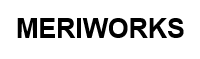ImageVault
Här hittar du vanliga frågor och svar relaterat till ImageVault. (Samtliga versioner).
Hittar du inte svaret på din fråga? Kontakta i så fall gärna oss
- FileNotFound exception (v<3.5) on new site
- Error loading ImageConverterService.dll
- Silverlight on IIS 6
- Internet Explorer 9 crashes when uploading files
- Getting file not found (404) errors on images after moving to IIS7
- GetImageIPTCandExifData does not have an implementation
- Problems loading ImageVault.ImageEffects
- Maximum request length exceeded
- Error: Error in SetConversionFormat
- Leadtools and Visual Studio
- FormatInformation is missing
- maxJsonLength
- Configure logging
- How do I show a flash movie
- Manual installation
- Using the API for view rights
- Error when upgrading site to .net 4.0
- Uninstall ImageVault
- SELECT failed because the following SET options have incorrect settings: 'ARITHABORT'
- Could not load file or assembly Meridium
- ImageVault on .Net 3.5
- How do I configure my site to run in 32bit mode?
- Roll back installation
- Timeout problems
- Animated GIF-images
- log4net.dll cannot be loaded
- Error while uploading with ActiveX component
- License problems
- Hiding the Meridium LinkTool
- Error messages on IIS7
- License validation issue
- Disable EPiServer Image Handling
- Meridium Link Tool adds attributes that are not valid xhtml.
- Albums doesn't show up or are locked
- Complex media i free text editor
- No web site found on Windows Server 2008
- Using Stylesheets to Format Images
- Links contains invalid attributes
- No web site found on Windows Server 2008
- Problem using Active-X upload with IE 8
- SiteSeeker and ImageVault
- Tree keeps loading forever
- Validation of viewstate MAC failed
- Set css class for images in free text editor
- Deleting images fails
- Memory problems
- Problem using themes
- Manually merge to license files
- Breaking change in EPiServer CMS 5 R2
FileNotFound exception (v<3.5) on new site
This issue can occur if we previously are running another ImageVault site on the same server and we installed another bit version of the ImageVault site.
On one site we cannot mix between 32 and 64 bit installations of ImageVault (v<3.5) since they depend on ImageGlue.net and different ImageGlue bit versions cannot be installed at the same time.
To correct the issue, install the same bitversion of imagevault as previous installations and make sure that the iis enable 32bit applications application pool flag is correctly set.
Error loading ImageConverterService.dll
An older version av ImageConverterService.dll is cached by ASP.NET on the server and the cache is not invalidated when a new version of ImageVault is installed. This problem may occur due to the fact that no other ImageVault assembly reference ImageConververService.dll.
To solve the problem clear the cache. From command prompt use "IISRESET /STOP", delete the files manually (e g located in C:\Windows\Microsoft.NET\Framework64\v2.0.50727\Temporary ASP.NET Files) and finally use "IISRESET /START".
If you don't want to clear the entire cache, simply search for the file "ImageConverterService.dll" and delete every instance of it below the folder "Temporary ASP.NET files". An IISRESET will probably not be necessary in this case.
Silverlight on IIS 6
In IIS6 you need to add the following mime type to the IIS.
Extension: .xap
MIME type: application/x-silverlight-app
Internet Explorer 9 crashes when uploading files
This is a bug in IE9. Microsoft has solved the problem and a fix will be rolled out thru windows update but we don’t know when.
There is a workaround available. If you add the following string value to the register the upload component should start working again.
[HKEY_CURRENT_USER\Software\Microsoft\Internet Explorer\New Windows]
"DetourDialogs"="no"
Getting file not found (404) errors on images after moving to IIS7
ImageVault relies on handlers to supply images. These are configured differently when running on IIS6 and IIS7 in integrated mode. Normally the ImageVault installation program fixes this for you but if you perform a manual installation or moves an existing site from an IIS6 server to an IIS7 one you can start receiving file not found errors (404).
If this problem occurs, make sure that the web.config contains the needed handlers in the /configuration/system.webServer/handlers node. Below follows an example for the minimum system.webServer node needed by ImageVault.
Observe that the version number on some assemblies can change between different ImageVault versions and the example below matches the 3.4.5 version of ImageVault.
The best way to get all web.config settings correct is to run the installation program again on the site. (The installation program can be run multiple times if need be.
<system.webServer>
<modules runAllManagedModulesForAllRequests="true" >
<add name="IIS5XWildCardExtensionFix"
type="ImageStoreNET.Classes.IIS5XWildCardExtensionFix, ImageStoreNET" />
</modules>
<handlers>
<clear/>
<add name="ImageVaultFile" path="ImageVaultFiles/*" verb="*"
type="ImageStoreNET.Classes.Handlers.ImageVaultFileHandler, ImageStoreNET"/>
<add name="ImageVaultHandler.aspx_*" path="ImageVaultHandler.aspx" verb="*"
type="ImageStoreNET.Classes.Handlers.ImageHandler, ImageStoreNET"/>
<add name="UploadHandler.ashx_*" path="UploadHandler.ashx" verb="*"
type="ImageStoreNET.Classes.Handlers.UploadHandler, ImageStoreNET"/>
<add name="Embed.aspx_*" path="Embed.aspx" verb="*"
type="Meridium.Web.EmbeddedHandler, Meridium.Web, Version=3.1.7.0, Culture=neutral, PublicKeyToken=01f4840270d48493"/>
<add name="ScriptResource.axd_GET,HEAD" path="ScriptResource.axd"
verb="GET,HEAD" type="System.Web.Handlers.ScriptResourceHandler,
System.Web.Extensions, Version=3.5.0.0, Culture=neutral,
PublicKeyToken=31bf3856ad364e35"/>
<add name="*_AppService.axd_*" path="*_AppService.axd" verb="*"
type="System.Web.Script.Services.ScriptHandlerFactory, System.Web.Extensions,
Version=3.5.0.0, Culture=neutral, PublicKeyToken=31bf3856ad364e35"/>
<add name="*.asmx_*" path="*.asmx" verb="*"
type="System.Web.Script.Services.ScriptHandlerFactory, System.Web.Extensions,
Version=3.5.0.0, Culture=neutral, PublicKeyToken=31bf3856ad364e35"/>
</handlers>
<validation validateIntegratedModeConfiguration="false" />
</system.webServer>
GetImageIPTCandExifData does not have an implementation
After upgrading or installing ImageVault we get a server error saying that the site is unable to find or load the method GetImageIPTCandExifData in the ImageConverterService assembly.
This problem can occur on developer machines running visual studio with ReSharper. ReSharper can sometimes lock the global assembly cache preventing ImageVault from installing properly. Shutting down all instances of visual studio and running the ImageVault installation again should solve the problem.
Problems loading ImageVault.ImageEffects
I get the following error on a newly installed or upgraded site. “Failed to load some types from ImageVault.ImageEffects” or “Unable to load types from ImageVault.ImageEffects”.
This error can occur if you have installed the wrong bit version. So if you installed ImageVault 64-bit make sure that the application pool don’t run in 32-bit mode or the other way around.
Maximum request length exceeded
There is a limit on how big files you can upload. By default this limit is 4 MB but it can be increased by setting a maxRequestLenght in web.config. The value should be in kB.
<system.web>
<httpRuntime maxRequestLength="____” />
If you run IIS 7 you may also need to set maxAllowedContentLength. The value should be set in bytes.
<system.webServer>
<security>
<requestFiltering>
<requestLimits maxAllowedContentLength="____" />
Error: Error in SetConversionFormat
I get the following error message when opening ImageVault.

The cause is most likely caused by the DB compatibility level setting i SQL Server.
Read more
Leadtools and Visual Studio
Visual Studio can not read 64 bit assemblies. This is a known bug. There are two workarounds. You can install the 32 bit version of ImageVault and use this version in your development environments. The other alternative is to remove Leadtools.*.dll and ImageVault.ImageEffects.dll. Image effects will not work any longer but in a development environment this might not be necessary.
Note! This has been resolved in version 3.5. No manual steps are necessary.
FormatInformation is missing
Q: I get an error stating that IS_FormatInformations is missing for an image
A: Navigate to the following page on the server where the problem occurs (replace server with the url of the server)
http://server/ImageStoreNET/admin/FormatInfoFix.aspx
This page will check if any files are missing it's entry in the IS_FormatInformations table and by pressing Run button, recreate it.
maxJsonLength
An error message saying The length of the string exceeds the value set on the maxJsonLength property or Maximum length exceeded
The reason is probably that the amount of data being sent from the server to the browser is to large. This can be avoided by making the following changes to web.config.
Specifying the maximum size of data to be transmitted in the following attribute.
<system.web.extensions><scripting>
<webServices>
<jsonSerialization maxJsonLength="5000000" />
</webServices>
</scripting>
</system.web.extensions>
Configure logging
ImageVault uses - just as EPiServer - log4net for logging. To configure logging edit the file "EPiServerLog.config" located in the web root. Add the following to activate logging of all ImageVault messages to the file "c:\temp\imagevaultlog.txt".
<appender name="IVFileLogAppender" type="log4net.Appender.FileAppender" >
<file value="c:\temp\ImageVaultLog.txt" />
<encoding value="utf-8" />
<lockingModel type="log4net.Appender.FileAppender+MinimalLock" />
<appendToFile value="true" />
<layout type="log4net.Layout.PatternLayout">
<conversionPattern value="%date %level [%thread][%logger] %type.%method - %message%n" />
</layout>
</appender>
<logger name="ImageStoreNET">
<level value="All"/>
<appender-ref ref="IVFileLogAppender"/>
</logger>
<logger name="ImageVault">
<level value="All"/>
<appender-ref ref="IVFileLogAppender"/>
</logger>
How do I show a flash movie
Start by entering a definition under Complex media in System configuration. The name of the definition should be the same as the file extension of the file you want to show, in this case swf.
The code in the definition is what will be inserted to the page when the complex media property is shown.
<object classid="clsid:D27CDB6E-AE6D-11cf-96B8-444553540000" codebase="http://download.macromedia.com/pub/shockwave/cabs/flash/swflash.cab#version=6,0,29,0" width="$WIDTH$" height="$HEIGHT$">
<param name="movie" value="$URL$">
<param name=quality value=high>
<embed src="$URL$" quality=high pluginspage="http://www.macromedia.com/shockwave/download/index.cgi?P1_Prod_Version=ShockwaveFlash" type="application/x-shockwave-flash" width="$WIDTH$" height="$HEIGHT$"></embed>
</object>

After that is done you should create a Page Type in EPiServer admin that includes a property of the type ImageVaultComplexMedia.

Then modify the page template used to include the new property
<EPiServer:property propertyName="ComplexMedia" runat="server" />
Finaly create a page of this type and configure the values In edit.
Manual installation
Unzip the installation program using Winrar or a similar tool.
All files under files/www should be copied to the web site
Files/ImageGlueNET contain the installation programs for required 3:rd part components. Contact support for a license key.
Files/EPsEditDir should be copied to the UI/edit folder
(Usually C:\Program Files (x86)\EPiServer\CMS\5.2.375.236\Application\UI\Edit depending on EPiServer version)
Files/App_ThemesDir should be copied to the C:\Program Files (x86)\EPiServer\CMS\5.2.375.236\Application\App_Themes\default
Database contain all sql-scripts, but it’s some work involved in running them manually. If you wan’t to do this start by executing the first part of all scripts “--BEGIN PreInstallation”, then run the middle part for all files and finally “--BEGIN PostInstallation”.
In this case it’s probably easier to install on a test server and then export the database.
The final part of files/setupconfig.xml lists the additions to web.config that you need to make
Though note that there are some attributes, like _valueAttributes="type", that is used by the installation program and needs to be removed.
Using the API for view rights
ImageVault 3.4 introduces "View rights". These make it possible to limit which images a user is allowed to see. View rights are set for users and groups on albums for conversion formats and/or max widths/heights. View rights can only be managed with a new API. To use it add a reference to "ImageVault.dll". Below is a link to a code sample:
Error when upgrading site to .net 4.0
When changing target framework from .net 2.0 to 4.0 on a site running ImageVault, parts of ImageVault can stop working. Links to images start returning 404 and editors can get javascript errors.
The solution is to remove this attribute preCondition="integratedMode,runtimeVersionv2.0" from all ImageVault modules and handlers in web.config.
Uninstall ImageVault
This is how you uninstall ImageVault. The example is for ImageVault installed on an EPiServer 5 site:
1. Delete the following folders and files:
/ImageStoreNET/
/lang/Meridium*
/lang/ImageVault*
/bin/ImageConverterService.dll
/bin/ImageStoreNET.dll
/bin/ImageVault.EPiServer5.dll
/bin/ImageVaultOfficeData.dll
/bin/Interop.ImageEffects.dll
/bin/MeridiumEPiServerLinkEditor.dll
/bin/System.Web.Extensions.dll
/bin/ImageVault.Core/
/bin/MeridiumEPiServerLinkEditorPlugins/
2. Delete the ImageVault database
3. Uninstall ImageGlue and ImageEffects
3. Remove the following from web.config
<configuration>
<!-- Required for Integrated mode in IIS 7 -->
<system.webServer>
<modules runAllManagedModulesForAllRequests="true" >
<add name="ImageVault" type="ImageStoreNET.PluginStartup, ImageVault.EPiServer5" />
<add name="IIS5XWildCardExtensionFix" type="ImageStoreNET.Classes.IIS5XWildCardExtensionFix, ImageStoreNET" />
</modules>
<handlers>
<clear/>
<add name="ImageVaultHandler.aspx_*" path="ImageVaultHandler.aspx" verb="*" type="ImageStoreNET.Classes.Handlers.ImageHandler, ImageStoreNET" preCondition="integratedMode,runtimeVersionv2.0" />
<add name="UploadHandler.ashx_*" path="UploadHandler.ashx" verb="*" type="ImageStoreNET.Classes.Handlers.UploadHandler, ImageStoreNET" preCondition="integratedMode,runtimeVersionv2.0" />
<add name="Embed.aspx_*" path="Embed.aspx" verb="*" type="Se.MeridiumKalmar.Web.EmbeddedHandler, ImageVault.Core" preCondition="integratedMode,runtimeVersionv2.0" />
<add name="ScriptResource.axd_GET,HEAD" path="ScriptResource.axd" verb="GET,HEAD" type="System.Web.Handlers.ScriptResourceHandler, System.Web.Extensions, Version=1.0.61025.0, Culture=neutral, PublicKeyToken=31bf3856ad364e35" preCondition="integratedMode,runtimeVersionv2.0" />
<add name="*_AppService.axd_*" path="*_AppService.axd" verb="*" type="System.Web.Script.Services.ScriptHandlerFactory, System.Web.Extensions, Version=1.0.61025.0, Culture=neutral, PublicKeyToken=31bf3856ad364e35" preCondition="integratedMode,runtimeVersionv2.0" />
<add name="*.asmx_*" path="*.asmx" verb="*" type="System.Web.Script.Services.ScriptHandlerFactory, System.Web.Extensions, Version=1.0.61025.0, Culture=neutral, PublicKeyToken=31bf3856ad364e35" preCondition="integratedMode,runtimeVersionv2.0" />
</handlers>
<validation validateIntegratedModeConfiguration="false" />
</system.webServer>
<!-- Required for backward compatibility and Clasic mode in IIS 7 -->
<system.web>
<httpHandlers>
<remove verb="*" path="*.asmx" />
<add verb="*" path="*.asmx" validate="false" type="System.Web.Script.Services.ScriptHandlerFactory, System.Web.Extensions, Version=1.0.61025.0, Culture=neutral, PublicKeyToken=31bf3856ad364e35" />
<add verb="*" path="*_AppService.axd" validate="false" type="System.Web.Script.Services.ScriptHandlerFactory, System.Web.Extensions, Version=1.0.61025.0, Culture=neutral, PublicKeyToken=31bf3856ad364e35" />
<add verb="GET,HEAD" path="ScriptResource.axd" type="System.Web.Handlers.ScriptResourceHandler, System.Web.Extensions, Version=1.0.61025.0, Culture=neutral, PublicKeyToken=31bf3856ad364e35" validate="false" />
<add verb="*" path="Embed.aspx" type="Se.MeridiumKalmar.Web.EmbeddedHandler, ImageVault.Core" />
<add verb="*" path="ImageVaultHandler.aspx" type="ImageStoreNET.Classes.Handlers.ImageHandler, ImageStoreNET" />
<add verb="*" path="UploadHandler.ashx" type="ImageStoreNET.Classes.Handlers.UploadHandler, ImageStoreNET" />
</httpHandlers>
<httpModules>
<add name="ImageVault" type="ImageStoreNET.PluginStartup, ImageVault.EPiServer5" />
<add name="IIS5XWildCardExtensionFix" type="ImageStoreNET.Classes.IIS5XWildCardExtensionFix, ImageStoreNET"/>
</httpModules>
</system.web>
<se.meridium.epiServer.extensions>
<imageVault
ImagePathOriginal="$webServerPath$\ImageStoreNET\Data\ImageDB"
ShoppingOrderPath="$webServerPath$\ImageStoreNET\Data\Orders"
AdminGroups="Administrators"
EditorGroups="Administrators"
/>
</se.meridium.epiServer.extensions>
<location path="ImageStoreNET/WS/ExternDataService.asmx">
<system.web>
<authorization>
<deny users="?"/>
</authorization>
</system.web>
</location>
<location path="ImageStoreNET/WS/Ajax">
<system.web>
<customErrors mode="Off"/>
<authorization>
<allow users="?" />
</authorization>
</system.web>
</location>
<location path="ImageStoreNET/WS">
<system.web>
<authorization>
<allow users="?" />
</authorization>
</system.web>
</location>
<location path="ImageStoreNET">
<system.web>
<pages theme="" />
<authorization>
<deny users="?" />
</authorization>
</system.web>
</location>
<runtime>
<assemblyBinding xmlns="urn:schemas-microsoft-com:asm.v1">
<dependentAssembly>
<assemblyIdentity name="Interop.ImageEffects" culture="neutral" />
<bindingRedirect oldVersion="0.0.0.0-1.0.0.0" newVersion="1.0.0.0" />
</dependentAssembly>
<dependentAssembly>
<assemblyIdentity name="MeridiumEPiServerLinkEditor" culture="neutral" />
<bindingRedirect oldVersion="0.0.0.0-1.0.7.0" newVersion="1.0.7.0" />
</dependentAssembly>
<dependentAssembly>
<assemblyIdentity name="ImageVault.Core" culture="neutral" />
<bindingRedirect oldVersion="0.0.0.0-${assemblyVersion}" newVersion="${assemblyVersion}" />
</dependentAssembly>
<dependentAssembly>
<assemblyIdentity name="ImageVaultLinkEditorPlugin" culture="neutral" />
<bindingRedirect oldVersion="0.0.0.0-${assemblyVersion}" newVersion="${assemblyVersion}" />
</dependentAssembly>
<dependentAssembly>
<assemblyIdentity name="ImageStoreNET" culture="neutral" />
<bindingRedirect oldVersion="0.0.0.0-${assemblyVersion}" newVersion="${assemblyVersion}" />
</dependentAssembly>
<dependentAssembly>
<assemblyIdentity name="ImageVaultOfficeData" culture="neutral" />
<bindingRedirect oldVersion="0.0.0.0-${assemblyVersion}" newVersion="${assemblyVersion}" />
</dependentAssembly>
<dependentAssembly>
<assemblyIdentity name="ImageVault.Episerver5" culture="neutral" />
<bindingRedirect oldVersion="0.0.0.0-${assemblyVersion}" newVersion="${assemblyVersion}" />
</dependentAssembly>
<dependentAssembly>
<assemblyIdentity name="ImageConverterService" culture="neutral" />
<bindingRedirect oldVersion="0.0.0.0-${assemblyVersion}" newVersion="${assemblyVersion}" />
</dependentAssembly>
</assemblyBinding>
</runtime>
</configuration>
4. Complimentary uninstallation
If there are no other sites ont the server running a product from Meridium you can also remove the folder "Meridium" in the "Edit" folder of the site. The path to this folder can for example be: "C:\Program Files (x86)\EPiServer\CMS\5.2.375.236\Application\UI\Edit)".
In the "App_Themes" folder (e g C:\Program Files (x86)\EPiServer\CMS\5.2.375.236\Application\App_Themes\) you will find some icons to remove in the folder "/Default/Images/Editor/". Their filenames all start with "ImageVault" or "Meridium".
SELECT failed because the following SET options have incorrect settings: 'ARITHABORT'
I got the folowing error message when opening ImageVault: SELECT failed because the following SET options have incorrect settings: 'ARITHABORT'
This is most likely caused by a setting in the database that supports older versions of SQL Server. The solution is to change DB compatibility level from SQL Server 2000 to SQL Server 2005
Could not load file or assembly Meridium
We get a runtime error saying “Could not load file or assembly 'Meridium, Version=3.0.1.0, Culture=neutral, PublicKeyToken=01f4840270d48493' or one of its dependencies. The system cannot find the file specified.”
When installing a new version of ImageVault, six files should be added to the global assembly cache. But for some reason that is still unknown this fails in some cases resulting in the error above.
To solve this you need to manually add the files to the GAC. The files that need to be added are Meridium.dll, Meridium.Drawing.dll, Meridium.IO.Compress.dll, Meridium.License.dll, Meridium.Mathematics.Algebra.dll and Meridium.Web.dll. To get the files you can either extract them from the installation package using winrar or retrieving them from the temp folder that they are extracted during the installation.
UPDATE:
This has been resolved in version 3.4.1.22 and later.
ImageVault on .Net 3.5
Why do a get the error message below when runing ImageVault on a site using .Net 3.5:
"Unable to cast object of type 'System.Web.Configuration.ScriptingScriptResourceHandlerSection' to type 'System.Web.Configuration.ScriptingScriptResourceHandlerSection'."
ImageVault is built using System.Web.Extensions Version=1.0.61025.0 and the same dll also exist in .Net 3.5.
To resolve the problem simply add a binding redirect to the web.config.
<assemblyBinding xmlns="urn:schemas-microsoft-com:asm.v1">
<dependentAssembly>
<assemblyIdentity name="System.Web.Extensions" publicKeyToken="31bf3856ad364e35"/>
<bindingRedirect oldVersion="0.0.0.0-3.5.0.0" newVersion="3.5.0.0"/>
</dependentAssembly>
</assemblyBinding>
Note! The namespace on the initial element is important, without that this solution will not work as expected.
How do I configure my site to run in 32bit mode?
How do I configure my site to run in 32bit mode?
Make sure that the 32 bit version of .Net is installed
Move to c:\windows\microsoft.net\Framework\v2.0.50727\
run aspnet_regiis -i, to activate the correct version of .Net
run cscript c:\inetpub\adminscripts\adsutil.vbs SET W3SVC/AppPools/Enable32bitAppOnWin64 true, to activate support for 32bit mode
Open up the IIS Manager, and set "ASP.NET v2.0.50727 (32bit)" to Allowed under "Web Service Extensions"
Make a IISReset
Roll back installation
How do I roll back an installation of ImageVault?
Before upgrading we strongly recommend to take a full backup of both the EPiServer database and the ImageVault database.
You should also take a backup of web.config.
You can take a backup of the folder containing all images (usually ImageStoreNet/Data).
To roll back the installation you restore both databases and web.config. (Restoring image files should of course normally not be necessary.)
Finally you execute the old installation package for ImageVault.
Timeout problems
What timeout limits can cause trouble?
There are several timeout limits that can cause trouble:
1. The maximum time for a http response is limited by a setting in web.config, or machine.config. This can be changed by setting the attribute "executionTimeout" to a large enough value. It's located in the <system.web> section. Default is 90 seconds. In the following example it is set to 10 minutes:
<httpRuntime executionTimeout="600" />
2. Connecting to a database may cause a timeout if the application does not succeed to establish the connection. Default maximum time is 15 seconds. This can be changed by setting the attribute "connectionTimeout" to a large enough value. The attribute belongs to the connection string. For example:
Data Source=MSSQL1;Initial Catalog=AdventureWorks;Integrated Security=true;ConnectionTimeout=30
3. The sql question can cause a timeout if executing too long. The limit is here set by the .NET Framework. The SqlCommand class has a property named CommandTimeout whis by default is set to 30 seconds. If this is the problem contact our support for help. The question needs to be optimized.
Animated GIF-images
Animated GIF-images loses their animation when stored in ImageVault and used on a page. Why?
Animated GIF-images must be used in their original format, otherwise the animation will be lost.
log4net.dll cannot be loaded
I receive an error message that log4net.dll cannot be loaded. What do I do?
The file contains code that is used by both EPiServer and ImageVault. If you are running EPi 4.6x and ImageVault 3.x you might get a confligt when EPi asks for an older version (v 1.2.0.30714) and ImageVault for a newer (v 1.2.10.0).
These two assemblys have different strong names (the publickeytoken differs). Therfore both can be used at the same time. If you have one version in the bin folder of the site, install the other one in the GAC. This is most easily done by opening C:\WINDOWS\ASSEMBLY and drag-and-dropping the file there.
If you're missing some of the versions contact the support http://meridium.se/en/partner/send-product-cases/.
Error while uploading with ActiveX component
I recieve the following or similiar error message while uploading files with the Active-X component: "Error: -2147467259 Description: Attachment:Maximum retry on the connection exceeded. HRESULT=0x80004005: Unspecified error."

One possiblity is that the rights is not set correctly. The Active-X component doesn't handle authetication hence if Windows Integrated authentication is used on the site the "ImageSToreNet\WS" folder must allow annonymous access. This is done in IIS Manager by choosing properties on the folder and selecting the tab "Directory Security". Press "Edit" under "Anonymous access and authentication control"
Note! See also Albums doesn't show up or are locked
License problems
I get a license error, for example "No license found for...". What do I do?
Make sure there is a file called meridiumLicense.config in the web root folder. Open the file and make sure that it has not expired and that the IP or MAC address is right.
Make sure that the user who runs the ASP process has rights to read the file. The same user needs rights to write files to the system temp folder (usually c;\windows\temp).
Hiding the Meridium LinkTool
Is it possible to remove the Meridium LinnkTool from the free text editor?
On the pagetypes where you want to remove the Meridium LinkTool button from the toolbar - if your text property is called "MainBody" add a property with the name "MainbodyHideMeridiumLinkEditor". If your text property is called "SecondBody" add a property "SecondBodyHideMeridiumLinkEditor" and so on.
What value you set the property to doesn´t matter; if the property exists the button will be removed.
Error messages on IIS7
When perform some operations in imageVault i recieve a error message saying.
"Undefined"
What is wrong?
The reason for this is that IIS is set to not show detailed error messages, hence the error messages generated by the Ajax call to the server will not show up in the client.
In IIS7 this has to be changes using the IIS7 Admin tool.
For Windows 2008 Server
Open upp the IIS/ Admin tool by running "Start -> Run -> inetmgr.exe", or by opening from "Administartive Tools".
Expand your website and select the node "yourWebsite/ImageStoreNET/WS" in the left-hand tree.
Click "Editing Feature Settings...".
Check "Detailed errors", and then "Ok"
For Vista
Open the IIS7 manager
Select the Website and on its features view, double click on “Error Pages”.
Right click and select the “Edit Feature Settings…” or select the same from the Actions pane (in the right hand side)
Select the “Detailed errors” radio button and click on OK
License validation issue
We are experiencing problems with the ImageVault-license on our site; it seems like the server can´t validate the license correctly.
You need to upgrade ImageVault if you changed from .NET framework 1.1 to framework 2.0 and are running a version of ImageVault older than 2.2.1.9. We recommend at least version 2.2.1.16 which is the latest version of the 2.2-branch.
Files for installation is availiable at www.meridium.se, use the login link at the left side.
Disable EPiServer Image Handling
Is it Possible to remove the possibility to use EPiServer for image handling, i e for the free text editor remove the "Insert Image from File"-button and the "Image Properties" entry in the context menu when an image is selected?
This is possible.
Remove "Insert Image from File"-button in the free text editor:
ImageVault 3.2.2 and later:
For every free text editor on every page type. Edit the property in Admin Mode/Page Types/Edit Property. Uncheck "Insert Image from File".
Earlier versions of ImageVault:
Add the code below to your EPiServer project. Then add a property called MainBodyHideInsertImageInEditor to hide the "Insert Image from File-button" in the MainBody editor. If your text property is called SecondBody add a property SecondBodyHideInsertImageInEditor and so on.
[EditorPlugIn(ServerOnly=true)]
public class EPiServerImageButtonRemover : ToolBase, IToolValidator { /// <summary>
/// Hides the EPiServer Image Button if there is a property named as the XHTML String field followed by HideInsertImageInEditor
/// For instance MainBodyHideInsertImageInEditor
/// </summary>
bool IToolValidator.ValidateToolCreation(HtmlEditor editor,ToolBase tool) {
if(editor.CurrentPage.Property[editor.ID + "HideInsertImageInEditor"] != null) {
if (tool is InsertImage) {
return false;
}
}
return true;
}
}
Remove "Image Properties" entry from the context menu in the free text editor:
Find the imageEditor-tag in web.config. Set the attribute enabled of this tag to false.
In later versions of EPiServer the above does no longer work. Instead the property can be disabled using the plugin-manager in EPiServer.
Open up EPiServer admin in mode, select config and then click on Plug-in Manager under Tool Settings.
Finaly locate the Image Property and make sure its unchecked.
Meridium Link Tool adds attributes that are not valid xhtml.
Meridium Link Tool adds attributes that are not valid xhtml.
In this case language="" and class="".
This has been fixed in the latest version of ImageVault.
To clean up old links there is a script the can be downloaded here. Just copy the aspx file to the server and surf to it. Only works on EPiServer 5.
Or if you prefer to make the change directly in the database use the following SQL script.
Note!
Always make sure you have made a backup of the database before making changes in a live production server.
Albums doesn't show up or are locked
Albums doesn't show up correctly or are locked. The Admin tab i vissible but when when i click on it i get an error message saying only adminitrators have access.
What is wrong?
In this case you probably have both Windows authentication and Annonymous access enabled for the folder ImageStoreNET/WS/Ajax.
Open the Internet Information Services manager and expand the tree to the folder specified above.
Open properties -> Directory Security -> Edit under Anonymous access and authentication control.
Uncheck the Anonymous access checkbox, and click ok.
Verify that the site is now working as expected.
Complex media i free text editor
Could I use ImageVaults Complex media property to put something like a flash movie in the free text editor.
Yes you could do this with the Dynamic Content functionality offerd by EPiServer.
See this article describing how it's done How to create Dynamic Content.
Or simply download our example of a Dynamic Content that uses the ComplexMedia property in ImageVault.
Note! This example requires some modifications to work with EPiServer 6 R2. Read more here.
Add the following to web.config
<dynamicContent>
<controls>
<add description="ComplexMediaTest"
name="ComplexMediaTest"
type="Meriworks.DynamicComplexMedia, DynamicContentTest" />
</controls>
And don't forget to activate Dynamic Content for the free text editor on the Page Type.
Se this article for a description on how to configure Complex Media in ImageVault.
No web site found on Windows Server 2008
When I'm trying to install ImageVault on a Windows Server 2008 no suitable website is found. Whats wrong?
Make sure the IIS has the following components installed.
· IIS 6 Management Compatibility
· IIS 6 Management Console
· IIS 6 Metabase and IIS 6 configuration compatibility
Using Stylesheets to Format Images
Is it possible to use stylesheets in the free text editor to format images?
This is possible with ImageVault 3.2.2 and later. In the css file used by the free text editor add img classes like this:
img.topleftfloatingimage
{
margin-right: 1em;
margin-bottom: 1em;
EditMenuName: Top Left;
float: left;
}
img.toprightfloatingimage
{
float: right;
vertical-align: top;
margin-left: 1em;
margin-bottom: 1em;
EditMenuName: Top Right;
}
In this case a drop down list will appear in the free text editor revealing the entries "Top Left", "Top Right" and "Remove All Formatting".
Links contains invalid attributes
Meridium Link Tool adds attributes that are not valid xhtml.
In this case language="" and class="".
This has been fixed in the latest version of ImageVault.
To clean up old links there is a script the can be downloaded here. Just copy the aspx file to the server and surf to it. Only works on EPiServer 5.
Or if you prefer to make the change directly in the database use the following SQL script.
Note!
Always make sure you have made a backup of the database before making changes in a live production server.
No web site found on Windows Server 2008
When I'm trying to install ImageVault on a Windows Server 2008 no suitable website is found. Whats wrong?
Make sure the IIS has the following components installed.
· IIS 6 Management Compatibility
· IIS 6 Management Console
· IIS 6 Metabase and IIS 6 configuration compatibility
Problem using Active-X upload with IE 8
I´m trying to use the active-x upload component and I get an error message saying "Error 438: Object doesn´t support this property or method". After clicking OK there´s a text in the drop area saying "lblText" and I can´t drop any files there?
This issue is resolved in ImageVault 3.3.1
If you are using an older version of ImageVault you need to switch to "compability mode" when using Internet Explorer 8. There´s a button just right to the address bar you need to select before using the active-x upload.
SiteSeeker and ImageVault
Why doesn't the integration between ImageVault and SiteSeeker seems to work correctly?
Though the information has been transfered between ImageVault and SiteSeeker correctly, there has been some ambiguity regarding how the information should be interpreted.
This is now clarified and if you are using ImageVault 3.3.0 and SiteSeeker 5.5.0.4 or later everything should work as expected.
Tree keeps loading forever
When I open the ImageVault window the tree keeps on loadig forever. What could be wrong?
Most likley this is related to the configuration of handlers used by Ajax.
If you are using IIS6 or IIS7 in clasic mode:
Make sure you have the following rows in web.config
<configuration>
<system.web>
<httpHandlers>
<remove verb="*" path="*.asmx" />
<add verb="*" path="*.asmx" validate="false" type="System.Web.Script.Services.ScriptHandlerFactory, System.Web.Extensions, Version=1.0.61025.0, Culture=neutral, PublicKeyToken=31bf3856ad364e35" />
<add verb="*" path="*_AppService.axd" validate="false" type="System.Web.Script.Services.ScriptHandlerFactory, System.Web.Extensions, Version=1.0.61025.0, Culture=neutral, PublicKeyToken=31bf3856ad364e35" />
<add verb="GET,HEAD" path="ScriptResource.axd" type="System.Web.Handlers.ScriptResourceHandler, System.Web.Extensions, Version=1.0.61025.0, Culture=neutral, PublicKeyToken=31bf3856ad364e35" validate="false" />
<add verb="*" path="Embed.aspx" type="Se.MeridiumKalmar.Web.EmbeddedHandler, ImageVault.Core" />
<add verb="*" path="ImageVaultHandler.aspx" type="ImageStoreNET.Classes.Handlers.ImageHandler, ImageStoreNET" />
<httpHandlers>
</system.web>
<configuration>
Note! Make sure that <remove verb="*" path="*.asmx" /> is at the top of the httpHandlers section otherwise it will clear the values added before it.
If you are using IIS7 in intregrated mode:
Make sure you have the following rows in web.config
<configuration>
<system.webServer>
<handlers>
<clear />
<add name="*.asmx_*" path="*.asmx" verb="*" type="System.Web.Script.Services.ScriptHandlerFactory, System.Web.Extensions, Version=1.0.61025.0, Culture=neutral, PublicKeyToken=31bf3856ad364e35" preCondition="integratedMode,runtimeVersionv2.0" />
<add name="*_AppService.axd_*" path="*_AppService.axd" verb="*" type="System.Web.Script.Services.ScriptHandlerFactory, System.Web.Extensions, Version=1.0.61025.0, Culture=neutral, PublicKeyToken=31bf3856ad364e35" preCondition="integratedMode,runtimeVersionv2.0" />
<add name="ScriptResource.axd_GET,HEAD" path="ScriptResource.axd" verb="GET,HEAD" type="System.Web.Handlers.ScriptResourceHandler, System.Web.Extensions, Version=1.0.61025.0, Culture=neutral, PublicKeyToken=31bf3856ad364e35" preCondition="integratedMode,runtimeVersionv2.0" />
<add name="Embed.aspx_*" path="Embed.aspx" verb="*" type="Se.MeridiumKalmar.Web.EmbeddedHandler, ImageVault.Core" preCondition="integratedMode,runtimeVersionv2.0" />
<add name="ImageVaultHandler.aspx_*" path="ImageVaultHandler.aspx" verb="*" type="ImageStoreNET.Classes.Handlers.ImageHandler, ImageStoreNET" preCondition="integratedMode,runtimeVersionv2.0" />
</handlers>
</system.webServer>
</configuration>
Note! Make sure that <clear /> is at the top of the handlers section otherwise it will clear the values added before it.
Validation of viewstate MAC failed
I got the following error message when performing advanced search in ImageVault 2.2:
Validation of viewstate MAC failed. If this application is hosted by a Web Farm or cluster, ensure that <machineKey> configuration specifies the same validationKey and validation algorithm. AutoGenerate cannot be used in a cluster.
This is caused by .Net 3.5 SP1, see this link for more information.
To resolve the issue edit the file wwwroot\ImageStoreNET\Edit\AdvSearchForm.aspx
and remove the folowing from the form tag:
action="search.aspx"
Set css class for images in free text editor
Is it possible to set a css class for an image in the free tex editor?
Yes it is and i works in the same way that other formating does in EPiServer. Add the classes you want to be able to set on images to the editor.css.
The classes is then available in the dropdown menu above the free text area when you have an image selected.
Exampel:
/* --------- Image format ----------- */
img.topleftfloatingimage
{
margin-right: 1em;
margin-bottom: 1em;
EditMenuName: Top left;
float: left;
}
img.toprightfloatingimage
{
float: right;
vertical-align: top;
margin-left: 1em;
margin-bottom: 1em;
EditMenuName: Top right;
}
Deleting images fails
When I try do delete an image that is used on a page, I get an error message that tells me that a file with a nonsense name doesn't exist on disk. Afterwards I can still see the image in ImageVault. What is going on?
This is a known bug. The images is not fully deleted. That is why you still can see them in ImageVault as thumbnails. You need to execute a scheduled job to fully delete the images.
First get and install ImageVault 3.3.2 or later.
Then download ImageVaultGarbageCollection.dll and put in the site bin folder.
This will install a new scheduled job in EPiServer.
Before the job i sexecuted go to "Config -> Plugin Manager -> ImageVaultGarbageCollection" in EPiServer admin mode and enter album name or "All" for all albums.
Memory problems
Why do I get the folowing error messages when using ImageVault?:
"Exception: System.AccessViolationException
Message: Attempted to read or write protected memory. This is often an indication that other memory is corrupt."
Note! ImageVault version 3.4.0 and later is based on a new version of ImageGlue and should resolve this problem.
For users of version 3.3.3 or older:
The problem does not appear on all servers and only seems to occur if the server is under heavy load. Restarting the application pool resolves the problem, but is of course not optimal.
One way to mitigate the problem is to configure ImageVault to make image conversions in a separate applikation pool. Hence this application pool can be recycled without restarting the EPiServer site.
See Installationsguide, 5. Running ImageVault in a 64 bit environment, for more information on how to configure this.
Problem using themes
I get the following error when opening ImageVault:

"The Controls collection cannot be modified because the control contains code blocks (i.e. <% ... %>). "
Svar:
The cause of the problem could be the use of themes.
Theme is declared in the web config file in the pages section as follows.
<pages validateRequest="true" enableEventValidation="true" theme="MarieCurie">
ImageVault then tries to locate files from this theme.
The solution was to add theme="" to the ImageStoreNET location config
<location path="ImageStoreNET">
<system.web>
<pages theme="" />
<authorization>
<deny users="?" />
</authorization>
</system.web>
</location>
Manually merge to license files
I have to different meridiumLicense.config files. How do i merge them?
Open both files in Notepad or any other text editor.
Copy everything from <Licenses .. > to </Licenses> from one of the files.
Then paste this into the second file just after </Licenses>.
The file should now look smething like:
<?xml version="1.0" encoding="utf-8"?>
<LicenseFile xmlns:xsi="http://www.w3.org/2001/XMLSchema-instance" xmlns:xsd="http://www.w3.org/2001/XMLSchema">
<Licenses name="ImageVault"....>
....
</Licenses>
<Licenses name="SiteValidator" ....>
....
</Licenses>
</LicenseFile>
Breaking change in EPiServer CMS 5 R2
Why does the show usage function show a page that is deleted?
ImageVault is tracking on what pages in EPiServer an image is used. This functionality is based on the EPiServer event model, and use the events to keep in sync with EPiServer when a page is changed, published or deleted. Though the behaivior of the event EPiServer.DataFactory.DeletedPage has changed in EPiServer CMS 5 R2.
Previusly the event would fire once for all deleted pages, including sub pages. But in EPiServer CMS 5 R2 the event will only fire once even if the deleted page has multiple sub pages.
The DeletedPage event is fired when the Recycle Bin is emptied, since that is when the pages is actually deleted. In older versions this triggered the event for all deleted pages as noted above, but in EPiServer CMS 5 R2 this will fire the event only once for the Recyle Bin itself.
There is not much documentaion regarding this on the EPiServer web site. But there is a new config setting that should allow you to revert the behaivior to the one used in older versions.
In sitesetting tag there is an attribute called operationCompatibility that could be set to PageStoreDelete, which is supposed to revert the behaivior. Though there is still a bug. If you use the button Empty Recyle Bin the events would still not be triggerd as expected.
See Bug #33750 "EmptyRecycleBin button does not work correctly" at this url http://world.episerver.com/Support/Bug-List/ for more information.
This change in behavior could result in ImageVault having faulty information regarding used images, since the record would not have been deleted when the page was deleted.
We have made changes in ImageVault version 3.3.3.700 so that we are now handling the PageDeleted event correctly on EPiServer CMS 5 R2.
There is also a new scheduled job that will clean up any faulty records in the database. "ImageVault deleted pages cleanup" is availabe under Scheduled Jobs in EPiServers Admin page.